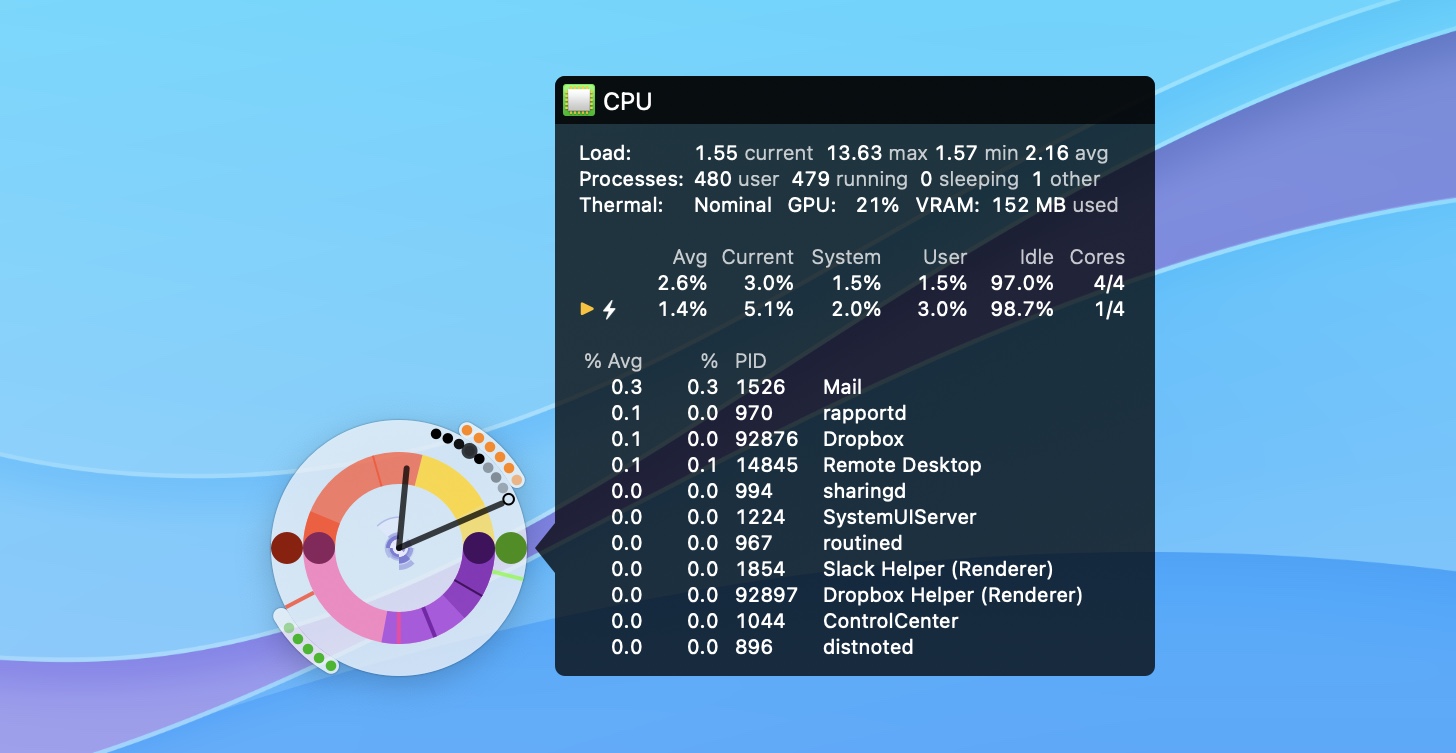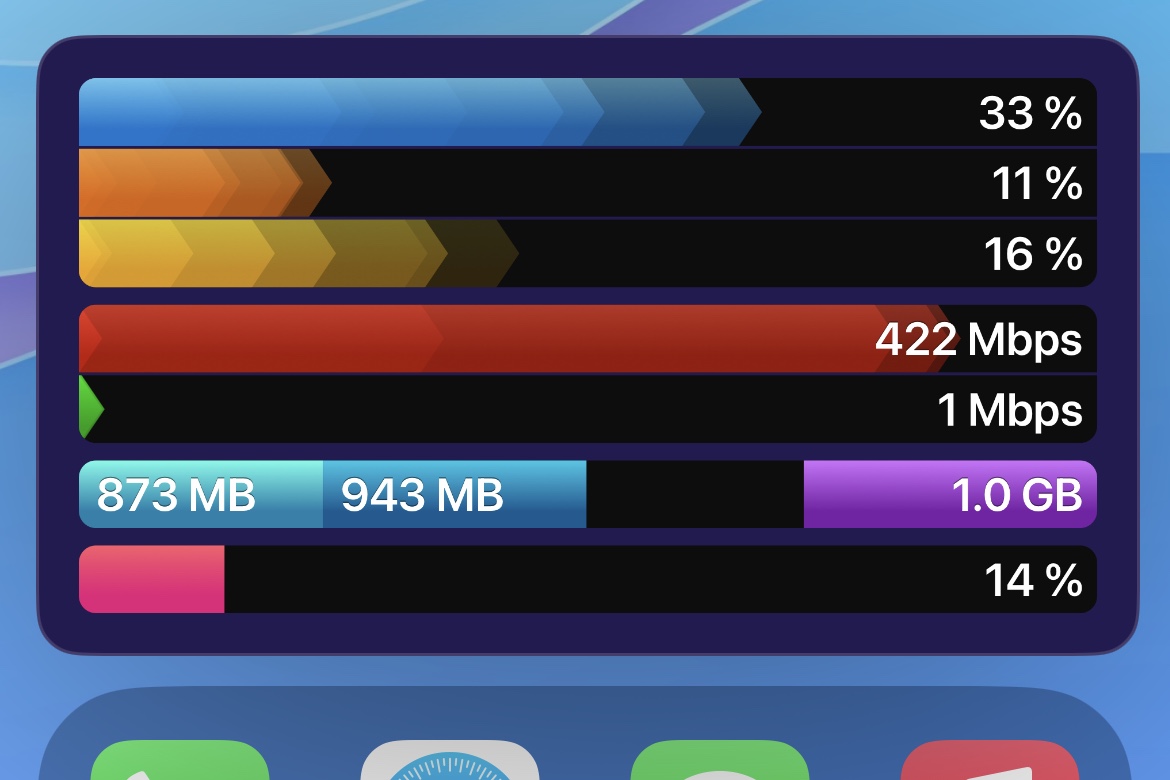Thousands of customers have been using iPulse to keep an eye on their Mac’s performance since it was introduced back in 2002. Now, the first app to display system status is optimized for modern macOS and Apple Silicon!
Using its concise and appealing user interface, iPulse graphically displays the inner workings of macOS on your desktop, menu bar or Dock. The presentation is totally configurable so you can set exactly what you need and view it just the way you want.
iPulse comes with ten built-in presets that let you quickly choose a setup that works best for your needs. You can also add new looks from the Iconfactory.
The app is fully compatible with "rootless" System Integrity Protection: it's designed to use system resources efficiently and securely.